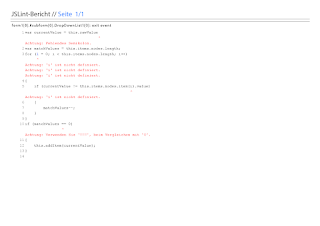Adobe hat das zweite Service Pack (Version 10.0.4) für LiveCycle ES3 veröffentlicht.
Für den Designer bringt es aber kaum Änderungen und der Bug, mit dem Dateifilter im Öffnen-Dialog, der keine PDF-Dateien anzeigt, wenn als Dateityp "Adobe LiveCycle Designer-Dateien (*.pdf, *.xdp)" ausgewählt ist, wird durch das Update auch nicht behoben.
Update: Der Bug mit dem Dateifilter im Öffnen-Dialog existiert nur in der deutschen Version von Designer.
Ich habe einen Weg gefunden das selbst zu patchen und werde schnellstmöglich hier posten.
Adobe has released the second service pack (version 10.0.4) for LiveCycle ES3.
For Designer this update does not bring much improvments.
It also doesn't fix a bug with the file filter in the open dialog, which does not show PDF files if the filter is set to "Adobe LiveCycle Designer Files (*.pdf, *.xdp)".
Update: The bug with the file filter in the open dialog only existst in the german version of Designer.
I found a way to patch by yourself and will post it asap.
Download Service Pack 2
https://www.adobe.com/cfusion/entitlement/index.cfm?e=lces3_sp2
Versionshinweise - LiveCycle ES3 Service Pack 2
//
Release Note - LiveCycle ES3 Service Pack 2
https://www.adobe.com/products/livecycle/pdfs/lc_es3_sp2_readme.pdf
Suche // Search:
21.11.2012
01.10.2012
Änderungen mit Acrobat XI & Reader XI
//
Changes with Acrobat XI and Reader XI
Heute hat Adobe den neuen Acrobat XI und Reader XI angekündigt.
Diese bringen einigen Änderungen für Formulardesigner mit sich.
Today Adobe launched the new Acrobat XI and Reader XI.
Both bring some significant changes for form designers.
Änderungen in Acrobat XI / Reader XI
//
Changes in Acrobat XI / Reader XI
1 – Acrobat kommt ohne LiveCycle Designer.
Wer ein Upgrade von Acrobat X auf XI macht, hat danach keinen Designer mehr auf dem System!
Um weiterhin XFA-Formulare zu bearbeiten und erstellen, muss eine Lizenz für den Designer gekauft werden.
Diese gibt's im Adobe Store für ein paar €€.
Update: Diese Lizenz kann man im Adobe Store für ca. 285€ kaufen.
//
1 – Acrobat comes without LiveCycle Designer, FormCentral is the new bundled application instead.
Who upgrades from Acrobat X to XI won't have Designer being installed afterwards!
To be still able to edit or create XFA forms you'll have to buy a separate licence for Designer.
It's available in the Adobe Store for a few $$.
Update: This license is available in the Adobe Store for about 300$.
2 – Das neue Formular-Werkzeug, dass Acrobat mitbringt, ist die FormsCentral Desktop Anwendung.
Diese kann einfache Formulare mit wenigen Klicks erstellen.
Komplexe Layouts oder Skripten ist hiermit aber nicht möglich, somit ist sie eher was für die unerfahrenen Benutzer.
//
2 – The new form tool which comes with Acrobat is the FormsCentral desktop app.
This app can create forms with only a few clicks.
But complex layouts and scripting isn't possible, so it's more a tool for unexperienced users.
3 – Reader kann nun Formulare ohne Reader Extensions speichern.
Dies gilt allerdings nicht für XFA-Formulare, sondern nur AcroForms (erstellt mit Acrobat oder FormsCentral).
Formulare, die mit dem LiveCycle Designer erstellt wurden, benötigen weiterhin diese zusätzliche Rechte.
Desselbe gilt für die Kommentar-Funktionen im Reader.
//
3 – Reader now can save forms without Reader Extensions.
But this feature only applies to AcroForms (created with Acrobat or FormsCentral) not XFA-Forms.
Forms created with LiveCycle Designer still need the additional rights.
The same applies to the commenting functions in Reader.
4 – Acrobat erlaubt nun das Erstellen eigener Werkzeugleisten, die man auch an andere verteilen kann.
So kann man sich z.B. alle Werkzeuge zurechtlegen, die man bei XFA-Formularen in Acrobat gebrauchen kann und alles andere weglassen. Acrobat's Oberfläche wirkt dadurch spürbar effizienter.
Unter AcrobatUsers.com sind bereits einige Sets zu finden.
//
4 – Acrobat now allows creation of custom tool sets, which also can be shared with others.
So you can collocate only those tools which are usable with XFA-Forms in Acrobat and omit all others.
Acrobats UI so becomes more efficient.
There are already a few set available at AcrobatUsers.com.
Diese bringen einigen Änderungen für Formulardesigner mit sich.
Today Adobe launched the new Acrobat XI and Reader XI.
Both bring some significant changes for form designers.
 |
| Acrobat XI Pro |
Änderungen in Acrobat XI / Reader XI
//
Changes in Acrobat XI / Reader XI
1 – Acrobat kommt ohne LiveCycle Designer.
Wer ein Upgrade von Acrobat X auf XI macht, hat danach keinen Designer mehr auf dem System!
Um weiterhin XFA-Formulare zu bearbeiten und erstellen, muss eine Lizenz für den Designer gekauft werden.
Update: Diese Lizenz kann man im Adobe Store für ca. 285€ kaufen.
//
1 – Acrobat comes without LiveCycle Designer, FormCentral is the new bundled application instead.
Who upgrades from Acrobat X to XI won't have Designer being installed afterwards!
To be still able to edit or create XFA forms you'll have to buy a separate licence for Designer.
Update: This license is available in the Adobe Store for about 300$.
2 – Das neue Formular-Werkzeug, dass Acrobat mitbringt, ist die FormsCentral Desktop Anwendung.
Diese kann einfache Formulare mit wenigen Klicks erstellen.
Komplexe Layouts oder Skripten ist hiermit aber nicht möglich, somit ist sie eher was für die unerfahrenen Benutzer.
//
2 – The new form tool which comes with Acrobat is the FormsCentral desktop app.
This app can create forms with only a few clicks.
But complex layouts and scripting isn't possible, so it's more a tool for unexperienced users.
 |
| FormsCentral Desktop App |
3 – Reader kann nun Formulare ohne Reader Extensions speichern.
Dies gilt allerdings nicht für XFA-Formulare, sondern nur AcroForms (erstellt mit Acrobat oder FormsCentral).
Formulare, die mit dem LiveCycle Designer erstellt wurden, benötigen weiterhin diese zusätzliche Rechte.
Desselbe gilt für die Kommentar-Funktionen im Reader.
//
3 – Reader now can save forms without Reader Extensions.
But this feature only applies to AcroForms (created with Acrobat or FormsCentral) not XFA-Forms.
Forms created with LiveCycle Designer still need the additional rights.
The same applies to the commenting functions in Reader.
 |
| Reader XI |
4 – Acrobat erlaubt nun das Erstellen eigener Werkzeugleisten, die man auch an andere verteilen kann.
So kann man sich z.B. alle Werkzeuge zurechtlegen, die man bei XFA-Formularen in Acrobat gebrauchen kann und alles andere weglassen. Acrobat's Oberfläche wirkt dadurch spürbar effizienter.
Unter AcrobatUsers.com sind bereits einige Sets zu finden.
//
4 – Acrobat now allows creation of custom tool sets, which also can be shared with others.
So you can collocate only those tools which are usable with XFA-Forms in Acrobat and omit all others.
Acrobats UI so becomes more efficient.
There are already a few set available at AcrobatUsers.com.
 |
| Benutzerdefinierte Werkzeuge // Customized Tools |
25.09.2012
MailTo Macher Makro V1.0
//
MailTo Maker Macro V1.0
Vor einigen Monaten habe ich ein Makro zum Erstellen von Mail-Skripten in Schaltflächen entworfen.
Das funktionierte eigentlich ganz gut, hatte aber noch Verbesserungspotential.
Zwar konnte man damit die Empfängeradressen auch über SOM-Ausdrücke zur Laufzeit mit Feldwerte befüllen, aber jeweils nur von einem Feld.
Dasselbe war für den Betreff oder die Nachricht selbst gar nicht erst möglich.
Und dann war da noch das Problem, dass die hinzugefügten Skripte nur in der XML Quelle aber nicht im Skripteditor sichtbar waren.
Höchste Zeit für ein Update.
Nach reichlich Kopfzerbrechen kann das Makro nun viel flexibler eingesetzt werden als zuvor.
Mit den neuen Variablen können nun Teile der Empfängeradressen, des Betreff und der Nachricht zur Laufzeit mit Feldwerten aufgefüllt werden.
Auch mehrere Variablen hintereinander sind möglich, ebenso wie Variablen kombiniert mit gewöhnlichem Text.
Das Ergebnis ist nun auch unmittelbar im Skripteditor sichtbar, somit entfällt das nachträgliche Editieren der XML Quelle.
A couple of months ago I designed a macro to create mail scripts for buttons.
It worked but not very well and had room for improvements.
The receivers addresses could indeed be filled at runtime with field values using SOM expression but only on field at once.
And the same wasn't able for the subject nor message.
At least there was that nasty problem that the created scripts were not visible in the script editor but in the XML source.
It's about time for an Update.
After days of brain work the macro now is much more flexible than before.
You can add variables that will be used to fill portions of you receivers addresses, subject or message with field value at runtime.
You can use several variables at once and/or combine them with regular text.
The results now are in the script editor immediately.
Funktionsweise des Makro
//
How the macro works
Schritt 1 – Schaltfläche auswählen und Makro aufrufen
//
Step 1 – Select a button and execute the macro
Schritt 2 – Flex Dialog öffnet sich, ohne weitere Einstellungen
//
Step 2 – Flex Dialogs opens without further settings
Schritt 3 – Werte für Empfängeradresse(n), Betreff und Nachricht eingeben ...
//
Step 3 – Enter values for receiver adress(es), subject or message ...
Schritt 4 – ... oder Variablen zu diesen Felder hinzufügen.
//
Step 4 – ... or add variables to those fields.
Schritt 5 – Ein Dialog informiert, wo das neue Skript hinzugefügt wurde.
//
Step 5 – A dialogs informs you where the new script was added to.
Schritt 6 – Das neue Skript ist im Skripteditor in click Event zu sehen.
//
Step 6 – The new script is visible under the click event in the script editor.
Aktualisierungen in Version 1.0.4
//
Updates in Version 1.0.4
MailTo Macher-Makro V1.0.4
//
MailTo Maker Macro V1.0.4
https://files.acrobat.com/a/preview/b01040ae-f0cb-4328-8ced-9e33928ee89f
Das funktionierte eigentlich ganz gut, hatte aber noch Verbesserungspotential.
Zwar konnte man damit die Empfängeradressen auch über SOM-Ausdrücke zur Laufzeit mit Feldwerte befüllen, aber jeweils nur von einem Feld.
Dasselbe war für den Betreff oder die Nachricht selbst gar nicht erst möglich.
Und dann war da noch das Problem, dass die hinzugefügten Skripte nur in der XML Quelle aber nicht im Skripteditor sichtbar waren.
Höchste Zeit für ein Update.
Nach reichlich Kopfzerbrechen kann das Makro nun viel flexibler eingesetzt werden als zuvor.
Mit den neuen Variablen können nun Teile der Empfängeradressen, des Betreff und der Nachricht zur Laufzeit mit Feldwerten aufgefüllt werden.
Auch mehrere Variablen hintereinander sind möglich, ebenso wie Variablen kombiniert mit gewöhnlichem Text.
Das Ergebnis ist nun auch unmittelbar im Skripteditor sichtbar, somit entfällt das nachträgliche Editieren der XML Quelle.
A couple of months ago I designed a macro to create mail scripts for buttons.
It worked but not very well and had room for improvements.
The receivers addresses could indeed be filled at runtime with field values using SOM expression but only on field at once.
And the same wasn't able for the subject nor message.
At least there was that nasty problem that the created scripts were not visible in the script editor but in the XML source.
It's about time for an Update.
After days of brain work the macro now is much more flexible than before.
You can add variables that will be used to fill portions of you receivers addresses, subject or message with field value at runtime.
You can use several variables at once and/or combine them with regular text.
The results now are in the script editor immediately.
Funktionsweise des Makro
//
How the macro works
Schritt 1 – Schaltfläche auswählen und Makro aufrufen
//
Step 1 – Select a button and execute the macro
Schritt 2 – Flex Dialog öffnet sich, ohne weitere Einstellungen
//
Step 2 – Flex Dialogs opens without further settings
Schritt 3 – Werte für Empfängeradresse(n), Betreff und Nachricht eingeben ...
//
Step 3 – Enter values for receiver adress(es), subject or message ...
Schritt 4 – ... oder Variablen zu diesen Felder hinzufügen.
//
Step 4 – ... or add variables to those fields.
Schritt 5 – Ein Dialog informiert, wo das neue Skript hinzugefügt wurde.
//
Step 5 – A dialogs informs you where the new script was added to.
Schritt 6 – Das neue Skript ist im Skripteditor in click Event zu sehen.
//
Step 6 – The new script is visible under the click event in the script editor.
Aktualisierungen in Version 1.0.4
//
Updates in Version 1.0.4
- Anführungszeichen oder Apostrophe im Betreff und Nachricht werden nun automatisch escaped, damit die erzeugten Strings durch diese Zeichen nicht unterbrochen werden.
//
Quotation marks and apostrophe in the subject and message are now automatically escaped, so the generated string won't be interrupted by those characters.
MailTo Macher-Makro V1.0.4
//
MailTo Maker Macro V1.0.4
https://files.acrobat.com/a/preview/b01040ae-f0cb-4328-8ced-9e33928ee89f
10.09.2012
Standard-Funktionen im Skript-Editor anpassen
//
Modify default functions in script editor
Skripten im Designer erfordert viel Tipparbeit.
Das kann lästig sein, vor allem wenn man immer wieder dieselben Funktionen eintippt.
Von Haus aus hat Designer eine Funktion zum Erleichtern der Tipparbeit, allerdings nur spärlich ausgestattet mit einer Handvoll Funktionen.
Das ist aber kein Problem, ein Text-Editor reicht hier als Problemlöser.
Scripting requires a lot of typing work.
And it can be tedious to type the same functions over and over again.
Designer inherently already has a function to simplfy typing works, but it only offers a handful of functions.
That's not a problem, all you need is a text editor.
Standardmäßige Funktionen-Auswahl im Script-Editor (fn-Schaltfläche)
//
Default function-list in the script editor (fn-Button)
Funktionen-Auswahl im Script-Editor anpassen
//
Edit function-list in the script editor
Schritt 1 – Die Dateien "FormCalc_fn.ini" und "javaScript_fn.ini" im cfg-Ordner des Designers suchen (z.B. C:\Program Files (x86)\Adobe\Adobe LiveCycle Designer ES3\cfg) und kopieren.
//
Step 1 – Look for the files "FormCalc_fn.ini" and "javaScript_fn.ini" in the cfg-folder of Designer ( such as C:\Program Files (x86)\Adobe\Adobe LiveCycle Designer ES3\cfg) and copy them.
Schritt 2 – Kopierte Dateien in einem Text-Editor öffnen und nach Belieben weitere Funktionen oder Skripte hinzufügen.
ACHTUNG: Die Funktionen/Skripte dürfen nur einzeilig sein!
//
Step 2 – Open the copied files in a text editor and add any function or script you like.
ATTENTION: The added functions/script must be single-spaced.
Schritt 3 – Die veränderten Dateien zurück in den cfg-Ordner kopieren, um die alten Dateien zu überschreiben.
//
Step 3 – Copy the modified files back into the cfg folder to replace the old files.
Schritt 4 – Die geänderten Funktionen stehen sofort im Skript-Editor zur Verfügung. Ein Neustart des Designers ist nicht erforderlich.
//
Step 4 – All new functions are immediately available in the script editor. No need to restart Designer.
Alle FormCalc-Funktionen
//
All FormCalc-Functions
https://files.acrobat.com/preview/22f94e45-fb99-4552-9498-cf7100882b46
Alle JavaScript-Funktionen
//
All JavaScript functions
https://files.acrobat.com/preview/d13649a8-d4dd-446a-81b5-fb20c3dfa1be
Das kann lästig sein, vor allem wenn man immer wieder dieselben Funktionen eintippt.
Von Haus aus hat Designer eine Funktion zum Erleichtern der Tipparbeit, allerdings nur spärlich ausgestattet mit einer Handvoll Funktionen.
Das ist aber kein Problem, ein Text-Editor reicht hier als Problemlöser.
Scripting requires a lot of typing work.
And it can be tedious to type the same functions over and over again.
Designer inherently already has a function to simplfy typing works, but it only offers a handful of functions.
That's not a problem, all you need is a text editor.
Standardmäßige Funktionen-Auswahl im Script-Editor (fn-Schaltfläche)
//
Default function-list in the script editor (fn-Button)
Funktionen-Auswahl im Script-Editor anpassen
//
Edit function-list in the script editor
Schritt 1 – Die Dateien "FormCalc_fn.ini" und "javaScript_fn.ini" im cfg-Ordner des Designers suchen (z.B. C:\Program Files (x86)\Adobe\Adobe LiveCycle Designer ES3\cfg) und kopieren.
//
Step 1 – Look for the files "FormCalc_fn.ini" and "javaScript_fn.ini" in the cfg-folder of Designer ( such as C:\Program Files (x86)\Adobe\Adobe LiveCycle Designer ES3\cfg) and copy them.
Schritt 2 – Kopierte Dateien in einem Text-Editor öffnen und nach Belieben weitere Funktionen oder Skripte hinzufügen.
ACHTUNG: Die Funktionen/Skripte dürfen nur einzeilig sein!
//
Step 2 – Open the copied files in a text editor and add any function or script you like.
ATTENTION: The added functions/script must be single-spaced.
Schritt 3 – Die veränderten Dateien zurück in den cfg-Ordner kopieren, um die alten Dateien zu überschreiben.
//
Step 3 – Copy the modified files back into the cfg folder to replace the old files.
Schritt 4 – Die geänderten Funktionen stehen sofort im Skript-Editor zur Verfügung. Ein Neustart des Designers ist nicht erforderlich.
//
Step 4 – All new functions are immediately available in the script editor. No need to restart Designer.
Alle FormCalc-Funktionen
//
All FormCalc-Functions
https://files.acrobat.com/preview/22f94e45-fb99-4552-9498-cf7100882b46
Alle JavaScript-Funktionen
//
All JavaScript functions
https://files.acrobat.com/preview/d13649a8-d4dd-446a-81b5-fb20c3dfa1be
16.07.2012
Lorem Ipsum Generator Makro
//
Lorem Ipsum Generator Macro
Formulardesign kann ganz schön laaaangatmig werden. Wenn man z.B. nur ein paar Layoutideen testen will, dann hält das Befüllen der Felder mit Platzhaltertexten eigentlich immer nur auf.
In anderen Programmen wie z.B. InDesign gibt es die Möglichkeit Platzhaltertexte (auch Blindtexte genannt) einzufügen, aber im Designer bislang leider nicht.
Bislang aber nur, denn mit diesem Makro kann man sich die Arbeit etwas erleichtern.
Einfach ein Text, Textfeld, Listenfeld oder eine Dropdownliste markieren, Makro aufrufen und die gewünschten Platzhaltertexte einstellen.
Ein finaler Klick auf OK macht dann den Rest. Wirklich ganz einfach, oder?!
Forms design can become sooo tedious. For example you only want to check out a few layout ideas, but the filling of fields with placeholder texts alsways suspends your work.
Other applications such as InDesign give you an opportunity to add placeholder texts (also know as dummy texts), but so far Designer does not.
So far, because with this macro you're now able to simplify your work.
Just select a text, text field, list field or dropdown list, start the macro und edit the desired placeholder texts.
A final click on OK, that's it. Really simply, isn't it?!
Dialog des Makros
//
Dialog of the macro
LoremIpsum Generator V1.0
https://cloud.acrobat.com/file/3d3a962c-53c1-41b9-bd3e-ae3166a2224e
In anderen Programmen wie z.B. InDesign gibt es die Möglichkeit Platzhaltertexte (auch Blindtexte genannt) einzufügen, aber im Designer bislang leider nicht.
Bislang aber nur, denn mit diesem Makro kann man sich die Arbeit etwas erleichtern.
Einfach ein Text, Textfeld, Listenfeld oder eine Dropdownliste markieren, Makro aufrufen und die gewünschten Platzhaltertexte einstellen.
Ein finaler Klick auf OK macht dann den Rest. Wirklich ganz einfach, oder?!
Forms design can become sooo tedious. For example you only want to check out a few layout ideas, but the filling of fields with placeholder texts alsways suspends your work.
Other applications such as InDesign give you an opportunity to add placeholder texts (also know as dummy texts), but so far Designer does not.
So far, because with this macro you're now able to simplify your work.
Just select a text, text field, list field or dropdown list, start the macro und edit the desired placeholder texts.
A final click on OK, that's it. Really simply, isn't it?!
Dialog des Makros
//
Dialog of the macro
LoremIpsum Generator V1.0
https://cloud.acrobat.com/file/3d3a962c-53c1-41b9-bd3e-ae3166a2224e
11.07.2012
Die hand-Eigenschaft
//
the hand property
Beim Durchstöbern der XFA Spezifikation bin ich kürzlich auf eine Eigenschaft gestoßen, mit der man die Ausrichtung von Objektkanten steuern kann.
Die "hand"-Eigenschaft bestimmt dabei, ob die Kanten und Ecken eines Objekts mittig auf bzw. links oder rechts von der Objektgrenze gerendert werden.
Das ist praktisch wenn man sehr dicke Kanten eingestellt hat, die aber nicht in das Feld hineinragen sollen und somit Texte überdecken oder eben nicht nach außen überstehen sollen und somit ggf. andere Objekte überdecken.
Die Funktion gibt es auch in anderen Programmen wie z.B. Illustrator, wo sie z.B. "Konturen ausrichten" heißt.
Im Gegensatz zum Designer kann man diese Einstellung dort bequem über einen Dialog einstellen.
Im Designer werden alle Kanten standardmäßig eben, also mittig auf der Objektkante gerendert.
Um das zu ändern bleibt leider nur der Eingriff in die XML-Quelle.
Aber alles halb so schlimm, denn es ist sehr einfach.
While browsing through the XFA specification I recently found a property to control the alignment of object borders.
The "hand" property controls if the borders and edges of an object are rendered even on the object boundary respectively left or right from it.
This is very useful when you use thick borders, that should not project into the field and then potentially overlay texts in the field.
Or, if you want that the borders are only rendered within the object boundaries so they don't cover any other objects in the form.
The same function is available in other apllications such as Illustrator, where it is named "Align Stroke".
In opposition to Designer you there can control this settings easily from a dialog.
Designer always renders all borders even, means in the middle of the object boandary.
To change it your only way is to modify the XML source.
But, worse things happen at sea and this task is just easy.
Auswirkung der "hand"-Eigenschaft auf Objektkanten
//
Effect of the "hand" property on object borders
Händigkeit einstellen
//
Set handedness
Schritt 1 – Rand eines Objekts in der Rand-Pallette auf die gewünschte Stärke einstellen. Standardmäßig wird der Rand immer mittig auf der Objekgrenze angelegt.
//
Step 1 – Set thickness of an objects border in the Border palette. By default the borders are always placed even on the object boundary.
Schritt 2 – Zur XML-Quelle wechseln und das <border>-Tag des Objekts suchen.
//
Step 2 – Switch to XML source and look for the <border> tag of the object.
Schritt 3 – Ergänzen Sie das <border>-Tag um die hand-Eigenschaft mit dem gewünschten Wert.
//
Step 3 – Type the hand property with your desired value into the <border> tag.
Schritt 4 – Fertig! Die Objektkanten werden nun entsprechend der "hand"-Eigenschaft gerendert..
//
Step 4 – Done! The objekt borders are now rendered accordingly the "hand" property.
Die "hand"-Eigenschaft bestimmt dabei, ob die Kanten und Ecken eines Objekts mittig auf bzw. links oder rechts von der Objektgrenze gerendert werden.
Das ist praktisch wenn man sehr dicke Kanten eingestellt hat, die aber nicht in das Feld hineinragen sollen und somit Texte überdecken oder eben nicht nach außen überstehen sollen und somit ggf. andere Objekte überdecken.
Die Funktion gibt es auch in anderen Programmen wie z.B. Illustrator, wo sie z.B. "Konturen ausrichten" heißt.
Im Gegensatz zum Designer kann man diese Einstellung dort bequem über einen Dialog einstellen.
Im Designer werden alle Kanten standardmäßig eben, also mittig auf der Objektkante gerendert.
Um das zu ändern bleibt leider nur der Eingriff in die XML-Quelle.
Aber alles halb so schlimm, denn es ist sehr einfach.
While browsing through the XFA specification I recently found a property to control the alignment of object borders.
The "hand" property controls if the borders and edges of an object are rendered even on the object boundary respectively left or right from it.
This is very useful when you use thick borders, that should not project into the field and then potentially overlay texts in the field.
Or, if you want that the borders are only rendered within the object boundaries so they don't cover any other objects in the form.
The same function is available in other apllications such as Illustrator, where it is named "Align Stroke".
In opposition to Designer you there can control this settings easily from a dialog.
Designer always renders all borders even, means in the middle of the object boandary.
To change it your only way is to modify the XML source.
But, worse things happen at sea and this task is just easy.
Auswirkung der "hand"-Eigenschaft auf Objektkanten
//
Effect of the "hand" property on object borders
Händigkeit einstellen
//
Set handedness
Schritt 1 – Rand eines Objekts in der Rand-Pallette auf die gewünschte Stärke einstellen. Standardmäßig wird der Rand immer mittig auf der Objekgrenze angelegt.
//
Step 1 – Set thickness of an objects border in the Border palette. By default the borders are always placed even on the object boundary.
Schritt 2 – Zur XML-Quelle wechseln und das <border>-Tag des Objekts suchen.
//
Step 2 – Switch to XML source and look for the <border> tag of the object.
<field name="Textfeld" y="10mm" x="100mm" w="50mm" h="30mm">
...
<border>
<edge thickness="1mm"/>
<corner thickness="1mm"/>
</border>
</field>
Schritt 3 – Ergänzen Sie das <border>-Tag um die hand-Eigenschaft mit dem gewünschten Wert.
//
Step 3 – Type the hand property with your desired value into the <border> tag.
<field name="Textfeld" y="10mm" x="100mm" w="50mm" h="30mm">
...
<border hand="left">
<edge thickness="1mm"/>
<corner thickness="1mm"/>
</border>
</field>
Schritt 4 – Fertig! Die Objektkanten werden nun entsprechend der "hand"-Eigenschaft gerendert..
//
Step 4 – Done! The objekt borders are now rendered accordingly the "hand" property.
12.06.2012
LiveCycle ES3 Service Pack 1
Adobe hat das erste Service Pack für LiveCycle ES3 veröffentlicht.
Für den Designer bringt es einige Bugfixes.
Zum Beispiel wird das nervige Problem der deutschen Version behoben, bei dem Designer mit einem Runtime Error abstürzt, wenn man versucht, einen einmal festgelegten Überlaufkopf- oder fußbereich wieder zu ändern.
Die Versionsnummer des Designer ändert sich durch das Service Pack auf 10.0.3.
Theoretisch würde das Update ja für alle vorherigen Versionen (ADEP Designer 10.0.0/10.0.1) gehen, aber dem ist nicht so.
Durch den Namenswechsel von ADEP zurück zu LiveCycle, hat sich beim Designer einiges mehr geändert, sodass der ADEP Designer nach dem Installieren des Service Packs nicht mehr funktioniert.
Das Service Pack funktioniert nur mit dem LiveCycle Designer ES3 (10.0.2).
Wie schon zuvor erwähnt, können Sie Ihre ADEP Lizenz für die Installation des LiveCycle Designer ES3 verwenden.
Adobe has release the first Service Pack for LiveCycle ES3.
It brings a few bugfixes for Designer.
For example for a very nasty bug in the german version that causes Designer to crash every time you try to change the setting of an overflow leader or trailer.
The Service Pack changes Designers version number to 10.0.3.
You might think it will be usable for all pervious versions (ADEP Designer 10.0.0/10.0.1) , but this is not the case.
With the name changing from ADEP to LiveCycle, several different things in Designer have changed, so ADEP Designer won't work anymore if you install the Service Pack over it.
The Service Pack is only suitable for LiveCycle Designer ES3 (10.0.2).
As I mentioned before, you can use your ADEP licence to install LiveCycle Designer ES3.
Fehlerbehebungen bei LiveCycle Designer ES3 für folgendes Problem
//
Bug Fix for following bug in LiveCycle Designer ES3
Download - LiveCycle ES3 Service Pack 1
https://www.adobe.com/cfusion/entitlement/index.cfm?e=lces3_sp1
Für den Designer bringt es einige Bugfixes.
Zum Beispiel wird das nervige Problem der deutschen Version behoben, bei dem Designer mit einem Runtime Error abstürzt, wenn man versucht, einen einmal festgelegten Überlaufkopf- oder fußbereich wieder zu ändern.
Die Versionsnummer des Designer ändert sich durch das Service Pack auf 10.0.3.
Theoretisch würde das Update ja für alle vorherigen Versionen (ADEP Designer 10.0.0/10.0.1) gehen, aber dem ist nicht so.
Durch den Namenswechsel von ADEP zurück zu LiveCycle, hat sich beim Designer einiges mehr geändert, sodass der ADEP Designer nach dem Installieren des Service Packs nicht mehr funktioniert.
Das Service Pack funktioniert nur mit dem LiveCycle Designer ES3 (10.0.2).
Wie schon zuvor erwähnt, können Sie Ihre ADEP Lizenz für die Installation des LiveCycle Designer ES3 verwenden.
Adobe has release the first Service Pack for LiveCycle ES3.
It brings a few bugfixes for Designer.
For example for a very nasty bug in the german version that causes Designer to crash every time you try to change the setting of an overflow leader or trailer.
The Service Pack changes Designers version number to 10.0.3.
You might think it will be usable for all pervious versions (ADEP Designer 10.0.0/10.0.1) , but this is not the case.
With the name changing from ADEP to LiveCycle, several different things in Designer have changed, so ADEP Designer won't work anymore if you install the Service Pack over it.
The Service Pack is only suitable for LiveCycle Designer ES3 (10.0.2).
As I mentioned before, you can use your ADEP licence to install LiveCycle Designer ES3.
Fehlerbehebungen bei LiveCycle Designer ES3 für folgendes Problem
//
Bug Fix for following bug in LiveCycle Designer ES3
 |
| Änderungen beim Überlaufkopf- oder -fußbereich im deutschen Designer ... // Changing the overflow leader or trailer settings in the german Designer ... |
 |
| ... führt in Version 10.0.0, 10.0.1 und 10.0.2 zum Absturz. // ... causes an app crash in version 10.0.0, 10.0.1 and 10.0.2. |
Download - LiveCycle ES3 Service Pack 1
https://www.adobe.com/cfusion/entitlement/index.cfm?e=lces3_sp1
08.05.2012
LiveCycle Designer ES3 Demoversion verfügbar
//
LiveCycle Designer ES3 Trial available
Ab sofort können Sie den neuen LiveCycle Designer ES3 (10.0.2) selbst ausprobieren.
Die Demoversion bekommen Sie auf der Adobe Website.
Hier die gute Nachricht für alle, die bereits eine Lizenz für den ADEP Designer (10.0.0/10.0.1) haben.
Ihre Seriennummer können Sie auch für die Demoversion verwenden und somit Ihren ADEP Designer auf den LiveCycle Designer ES3 updaten.
Das Update bringt zwar keine neuen Funktionen, dafür aber einige Bugfixes.
From now on you can test the new LiveCycle Designer ES3 (10.0.2) yourself.
The trial is available on Adobe's website.
The good news for those of you who already own a licence ADEP Designer (10.0.0/10.0.1) is that you can use this serial for the trial to.
So you can update your ADEP Designer to LiveCycle Designer ES3.
This update doesn't bring new feature, but more a handful of bugfixes.
LiveCycleDesigner ES3
https://www.adobe.com/cfusion/entitlement/index.cfm?e=lces3_designer
Versionshinweise
//
Release Notes
ger http://help.adobe.com/de_DE/livecycle/10.0/ReleaseNotes_LiveCycleDesigner.pdf
eng http://learn.adobe.com/wiki/display/LCES3RelNotes/Release+Notes+-+LiveCycle+Designer
Die Demoversion bekommen Sie auf der Adobe Website.
Hier die gute Nachricht für alle, die bereits eine Lizenz für den ADEP Designer (10.0.0/10.0.1) haben.
Ihre Seriennummer können Sie auch für die Demoversion verwenden und somit Ihren ADEP Designer auf den LiveCycle Designer ES3 updaten.
Das Update bringt zwar keine neuen Funktionen, dafür aber einige Bugfixes.
From now on you can test the new LiveCycle Designer ES3 (10.0.2) yourself.
The trial is available on Adobe's website.
The good news for those of you who already own a licence ADEP Designer (10.0.0/10.0.1) is that you can use this serial for the trial to.
So you can update your ADEP Designer to LiveCycle Designer ES3.
This update doesn't bring new feature, but more a handful of bugfixes.
 |
| LiveCycle Designer ES3 |
LiveCycleDesigner ES3
https://www.adobe.com/cfusion/entitlement/index.cfm?e=lces3_designer
Versionshinweise
//
Release Notes
ger http://help.adobe.com/de_DE/livecycle/10.0/ReleaseNotes_LiveCycleDesigner.pdf
eng http://learn.adobe.com/wiki/display/LCES3RelNotes/Release+Notes+-+LiveCycle+Designer
27.03.2012
ADEP wird zu LiveCycle ES3
//
ADEP becomes LiveCycle ES3
Adobe kehrt mit dem neuesten Updates zurück zum alten Namen LiveCycle (LC) und nennt den aktuellen Designer nun wieder LiveCycle Designer.
I scarcely made out using the cumberstone term Adobe Digital Enterprise Suite (ADEP) and now it's gone.
With the latest updates Adobe returned to its old naming LiveCycle (LC) so Designer now is offically named LiveCycle Designer again.
 |
| LiveCycle ES3 |
LiveCycle ES3 Release Information:
http://helpx.adobe.com/livecycle/kb/livecycle-es3-release-update.html
07.03.2012
Bildrettungs-Makro
//
Image Recover Macro
Es ist schon etwas her, da hat John Brinkman mal erklärt, wie man eingebettete Bilder aus dem Template wiederherstellen kann.
Das ist erforderlich, wenn man die Originaldatei nicht (mehr) hat oder man Formularen von Dritten weiterbearbeitet.
John's Methode war allerdings noch auf die Hilfe eines Online-Konverters angewiesen, der die Base64-Daten in Binärdaten umwandeln konnte.
Mit diesem Makro nun, kann man die eingebetteten Bilder direkt exportieren und auf die Festplatte bannen.
Die Funktionsweise ist quasi selbsterklärend.
Einfach ein oder mehrere Bilder markieren und dann das Makro aufrufen.
Der Flex-Dialog zeigt dann alle extrahierten Bilder an, die man dann mit einer bestimmten Auflösung als PNG oder JPEG exportieren kann.
A while longer ago John Brinkman had explained how to recover embedded image from the template.
This is sometime neccessary when you don't have (any longer) the original files or edit forms of third parties.
However, John's method needs the help of an online converter, to converte the base64 data into binary data.
Now with this macro you're able to export the embedded images directly to your hard drive.
The functionality is quasi explaining itself.
Just select one or more images then load the macro.
It's Flex dialog will show all extracted images which you then can export with a specific resolution as PNG or JPEG file.
Bildrettungs- Makro (Version 0.1)
//
Image Recover macro (Version 0.1)
Das ist erforderlich, wenn man die Originaldatei nicht (mehr) hat oder man Formularen von Dritten weiterbearbeitet.
John's Methode war allerdings noch auf die Hilfe eines Online-Konverters angewiesen, der die Base64-Daten in Binärdaten umwandeln konnte.
Mit diesem Makro nun, kann man die eingebetteten Bilder direkt exportieren und auf die Festplatte bannen.
Die Funktionsweise ist quasi selbsterklärend.
Einfach ein oder mehrere Bilder markieren und dann das Makro aufrufen.
Der Flex-Dialog zeigt dann alle extrahierten Bilder an, die man dann mit einer bestimmten Auflösung als PNG oder JPEG exportieren kann.
A while longer ago John Brinkman had explained how to recover embedded image from the template.
This is sometime neccessary when you don't have (any longer) the original files or edit forms of third parties.
However, John's method needs the help of an online converter, to converte the base64 data into binary data.
Now with this macro you're able to export the embedded images directly to your hard drive.
The functionality is quasi explaining itself.
Just select one or more images then load the macro.
It's Flex dialog will show all extracted images which you then can export with a specific resolution as PNG or JPEG file.
Bildrettungs- Makro (Version 0.1)
//
Image Recover macro (Version 0.1)
15.02.2012
JSLint Tester V2.2
Heute gibt's ein "neues" Makro für Designer ES2 und ADEP Designer.
Naja, so neu ist es eigentlich nicht, wurde der JSLint Checker doch schon vor einiger Zeit veröffentlicht.
Es ist auch nicht von direkt mir, sondern wurde von John Brinkman entwickelt.
Der JSLint Checker basiert auf den JSLint-Skript von Douglas Crockford und ist DAS! Tool, um seine Formularskripte auf Herz und Nieren zu testen und ggf. zu korrigieren.
Eine Warnung vorweg mit den Worten des Erfinders: "JSLint wird Ihre Gefühle verletzen".
Das stimmt und das ist gut so, schließlich kann man nur aus seinen Fehlern lernen, oder?!
Leider gibt's das JSLint Checker-Makro bislang nur auf Englisch, bislang.
Tada, der neue JSLint Tester in Deutsch!
Dialog des Makro - Einstellungen für die Überprüfung der Formularskripte festlegen
Bericht des Makro - Gefundene Fehler werden rot dargestellt
Hello, todays macro is only interesting for German-speaking developers.
It's a germanized version of the JSLint checker by John Brinkman.
The original english version of this marco is available at John's Formfeed blog.
Aktualisierungen in Version 2.1
Aktualisierungen in Version 2.2
JSLint Tester Makro (Version 2.2)
https://cloud.acrobat.com/file/17fb604b-01d9-415c-8730-4e793917ae95
Naja, so neu ist es eigentlich nicht, wurde der JSLint Checker doch schon vor einiger Zeit veröffentlicht.
Es ist auch nicht von direkt mir, sondern wurde von John Brinkman entwickelt.
Der JSLint Checker basiert auf den JSLint-Skript von Douglas Crockford und ist DAS! Tool, um seine Formularskripte auf Herz und Nieren zu testen und ggf. zu korrigieren.
Eine Warnung vorweg mit den Worten des Erfinders: "JSLint wird Ihre Gefühle verletzen".
Das stimmt und das ist gut so, schließlich kann man nur aus seinen Fehlern lernen, oder?!
Leider gibt's das JSLint Checker-Makro bislang nur auf Englisch, bislang.
Tada, der neue JSLint Tester in Deutsch!
Dialog des Makro - Einstellungen für die Überprüfung der Formularskripte festlegen
Bericht des Makro - Gefundene Fehler werden rot dargestellt
Hello, todays macro is only interesting for German-speaking developers.
It's a germanized version of the JSLint checker by John Brinkman.
The original english version of this marco is available at John's Formfeed blog.
Aktualisierungen in Version 2.1
- Unterstützung von deutschen Umlauten (äöüÄÖÜ) und dem Eszett (ß) für Bezeichner hinzugefügt, somit bricht das Makro die Überprüfung von Skripten, die diese Zeichen enthalten, nicht mehr ab.
- Fehlermeldungen im Bericht überarbeitet
Aktualisierungen in Version 2.2
- Bericht stellt FormCalc-Skripte ausgegraut dar, da diese vom Makro nicht auf Fehler überprüft werden können.
- Fehlerpositionen im Bericht werden nun mit einem Dreieck anstelle eines Zirkumflex angezeigt, um das Finden der Fehlerposition zu erleichtern.
- Das Makro meldet alle Aktionen nun auch im Protokollfenster von Designer.
- Das Makro prüft nur die Objekte die zuvor in der Design-Ansicht ausgewählt wurden bzw. das gesamte Formular wenn kein Objekt ausgewählt wurde.
- Das Makro kann nun einfach per Setup installiert/deinstalliert werden.
Der Setup sucht nach bestehenden Installation von Designer (Standalone / mit Acrobat oder Workbench) und erstellt automatisch den Ordner für das Makro im Programmverzeichnis.
JSLint Tester Makro (Version 2.2)
https://cloud.acrobat.com/file/17fb604b-01d9-415c-8730-4e793917ae95
02.02.2012
XFA 3.3 Spezifikation
//
XFA 3.3 Specification
Adobe hat nun endlich die Spezifikation für XFA 3.3 veröffentlicht.
XFA 3.3 wird in Acrobat/Reader X und ADEP Designer (alias LiveCycle Designer ES3) unterstützt.
Neuerungen in XFA 3.3
Adobe finally has released the XFA 3.3 specification.
XFA 3.3 is supported in Acrobat/Reader X and ADEP Designer (aka LiveCycle Designer ES3).
Innovations in XFA 3.3
Download XFA 3.3 Spec
http://partners.adobe.com/public/developer/en/xml/xfa_spec_3_3.pdf
XFA 3.3 wird in Acrobat/Reader X und ADEP Designer (alias LiveCycle Designer ES3) unterstützt.
Neuerungen in XFA 3.3
- Fließrichtung Rechts-nach-Links für Teilformulare und Tabellen
- Nummerierte Listen und Auszählungslisten in Textfeldern
- Neue config-Elemente zur Kontrolle der Automatischen Speicherung von Formularen [autoSave] und der JavaScript-Konsole [ADBE_JSConsole] und des JavaScript-Desbuggers [ADBE_JSDebugger] hinzugefügt
- XML Verschlüsselung und Entschlüsselung
Adobe finally has released the XFA 3.3 specification.
XFA 3.3 is supported in Acrobat/Reader X and ADEP Designer (aka LiveCycle Designer ES3).
Innovations in XFA 3.3
- Flow Direction Right-to-Left for Subforms and Tables
- Bulleted Lists and Numbered List for Text Fields
- New config Elements to control the automatic saving of forms [autoSave], the JavaScript-Console [ADBE_JSConsole] and the JavaScript-Desbugger [ADBE_JSDebugger]
- XML Encryption and Decryption
Download XFA 3.3 Spec
http://partners.adobe.com/public/developer/en/xml/xfa_spec_3_3.pdf
Abonnieren
Kommentare (Atom)